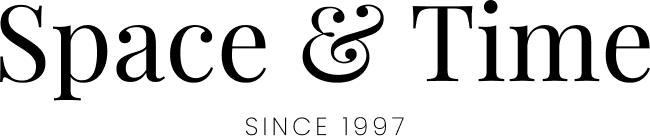How to Build a WordPress Website?
Creating a WordPress website is a great way to establish an online presence, whether for a blog, business, or portfolio. With its user-friendly interface and powerful features, WordPress is the go-to platform for millions of websites worldwide. Here’s a step-by-step guide to help you build your own WordPress website.
“Enhancing the online market business need to be fast and reliable web hosting solution is the key to success” – Sapphive
1. Choose a Hosting Provider
Your first step is to select a reliable hosting provider. At Sapphive, we offer a variety of hosting options, including shared, VPS, VDS, and dedicated servers. For WordPress websites, we provide specialized WordPress hosting with an 80% discount, starting from INR 60/month.
2. Register a Domain Name
Your domain name is your website’s address on the internet (e.g., www.yourwebsite.com). Choose a name that reflects your brand or content. Many hosting providers, including Sapphive Domains, offer domain registration services.
3. Install WordPress
Once you have your hosting and domain, it’s time to install WordPress. At Sapphive, we simplify this process with one-click WordPress installation:
- Log in to your Sapphive hosting account.
- Navigate to the control panel (cPanel).
- Find the WordPress installer in the software section and click on it.
- Follow the on-screen instructions to complete the installation.
4. Choose a Theme
WordPress offers thousands of free and premium themes. A theme determines the look and feel of your website. To choose a theme:
- Log in to your WordPress dashboard.
- Go to Appearance > Themes.
- Click Add New to browse available themes.
- Preview and install the theme that best suits your needs.
5. Install Essential Plugins
Plugins add functionality to your WordPress site. Here are some essential plugins to consider:
- Yoast SEO: For optimizing your content for search engines.
- Jetpack: For security, performance, and site management.
- WooCommerce: For setting up an online store.
- Contact Form 7: For adding contact forms.
- WP Super Cache: For improving site speed.
To install a plugin:
- Go to Plugins > Add New in your WordPress dashboard
- Search for the plugin you need
- Click Install Now and then Activate
6. Create Content
Now it’s time to add content to your website. WordPress makes it easy to create and manage different types of content:
- Pages: For static content like your homepage, about page, and contact page.
- Posts: For dynamic content like blog articles.
To create a new page or post:
- Go to Pages > Add New or Posts > Add New.
- Enter a title and content.
- Use the block editor to format your content and add images, videos, and other media.
- Click Publish when you’re ready.
7. Customize Your Site
Personalize your website to reflect your brand. You can customize your site’s appearance and functionality through the WordPress Customizer:
- Go to Appearance > Customize.
- Use the options available to change your site’s colors, fonts, layout, and more.
- Preview changes in real-time and click Publish to save them.
8. Optimize for Search Engines
SEO (Search Engine Optimization) is crucial for driving traffic to your site. Here are some basic SEO practices:
- Use descriptive and keyword-rich titles and headings.
- Optimize images with alt text.
- Write quality content that answers your audience’s questions.
- Use internal and external links.
- Install an SEO plugin like Yoast SEO to guide you.
9. Launch Your Site
Before launching, thoroughly review your site:
- Check for broken links and missing images.
- Test your site’s functionality on different devices and browsers.
- Ensure all pages and posts are complete.
Once everything looks good, announce your site’s launch on social media and other marketing channels.
10. Maintain and Update Your Site
Regular maintenance is essential to keep your site secure and running smoothly. Here are some tasks to perform regularly:
- Update WordPress, themes, and plugins.
- Back up your site.
- Monitor site performance and traffic.
- Address security issues promptly.
Conclusion
Building a WordPress website with Sapphive is a straightforward process, thanks to our user-friendly hosting solutions and dedicated support. Whether you’re creating a personal blog, a business site, or an online store, WordPress provides the tools you need to succeed online. Start your journey with Sapphive today and take advantage of our affordable WordPress hosting plans.
For more tips and tutorials on building and optimizing your website, stay tuned to our blog. Happy website building!