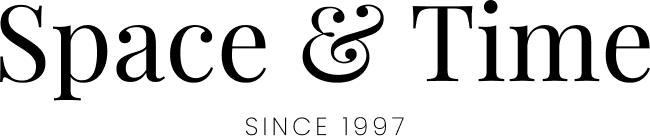Improve Your Website’s Speed and Performance
In today’s fast-paced digital world, website speed and performance are crucial for success. A slow website can lead to frustrated visitors, decreased search engine rankings, and lost revenue. Fortunately, there are several strategies you can implement to improve your website’s speed and performance. In this guide, we’ll walk you through some essential tips to ensure your website runs smoothly and efficiently.
“Enhancing the online market business need to be fast and reliable web hosting solution is the key to success” – Sapphive
1. Choose the Right Hosting Provider
The foundation of a fast website starts with your hosting provider. A reliable, high-performance hosting solution ensures your website can handle traffic without compromising speed.
At Sapphive, we offer specialized hosting plans to optimize your website’s performance. Our WordPress hosting plans provide fast, secure, and scalable solutions to meet your website’s needs.
2. Optimize Your Images
Large images can significantly slow down your website. Optimize your images by reducing their size without compromising quality. Use image compression tools like TinyPNG or JPEGoptim to compress your images before uploading them to your site.
Additionally, consider using the WebP format, which provides superior compression and quality characteristics compared to older formats like JPEG and PNG.
3. Use a Content Delivery Network (CDN)
A CDN distributes your website’s content across multiple servers worldwide. This reduces the distance between your website visitors and the server, resulting in faster load times.
Popular CDNs like Cloudflare and MaxCDN offer free and premium plans to enhance your website’s performance by delivering content more efficiently to users across the globe.
4. Minimize HTTP Requests
Each element on your webpage—images, scripts, stylesheets—requires an HTTP request. The more requests your site makes, the slower it will load. Reduce the number of HTTP requests by:
- Combining CSS and JavaScript files.
- Using CSS sprites for small images.
- Removing unnecessary plugins and scripts.
5. Enable Browser Caching
Browser caching stores static files on visitors’ browsers, so they don’t need to be reloaded every time the visitor returns to your site. This significantly reduces load times for returning visitors.
You can enable browser caching by adding the following code to your .htaccess file:
6. Optimize Your Database
A cluttered database can slow down your website. Regularly clean up your database by:
- Deleting old revisions of posts and pages.
- Removing spam comments.
- Deleting unused plugins and themes.
Plugins like WP-Optimize can help automate the process of cleaning and optimizing your database.
7. Enable Gzip Compression
Gzip compression reduces the size of your HTML, CSS, and JavaScript files, making your website faster to load. You can enable Gzip compression by adding the following code to your .htaccess file:
8. Use a Lightweight Theme
Themes packed with unnecessary features and complex designs can slow down your website. Choose a lightweight, well-coded theme that focuses on performance.
Themes like Astra, GeneratePress, and OceanWP are known for their speed and performance optimization.
9. Implement Lazy Loading
Lazy loading defers the loading of images and videos until they are needed. This improves initial page load times and reduces bandwidth consumption.
You can enable lazy loading using plugins like Lazy Load by WP Rocket or a theme that supports this feature.
10. Regularly Monitor and Test Your Website
Regularly monitor your website’s performance using tools like Google PageSpeed Insights, GTmetrix, and Pingdom. These tools provide insights and recommendations to improve your site’s speed.
Conclusion
Improving your website’s speed and performance is essential for providing a positive user experience and achieving better search engine rankings. By implementing these strategies, you can ensure your website loads quickly and efficiently, keeping your visitors engaged and satisfied.
At Sapphive, we offer reliable hosting solutions designed to maximize your website’s performance. Sign up for our hosting plans today and experience the difference a fast, high-performing website can make for your business.